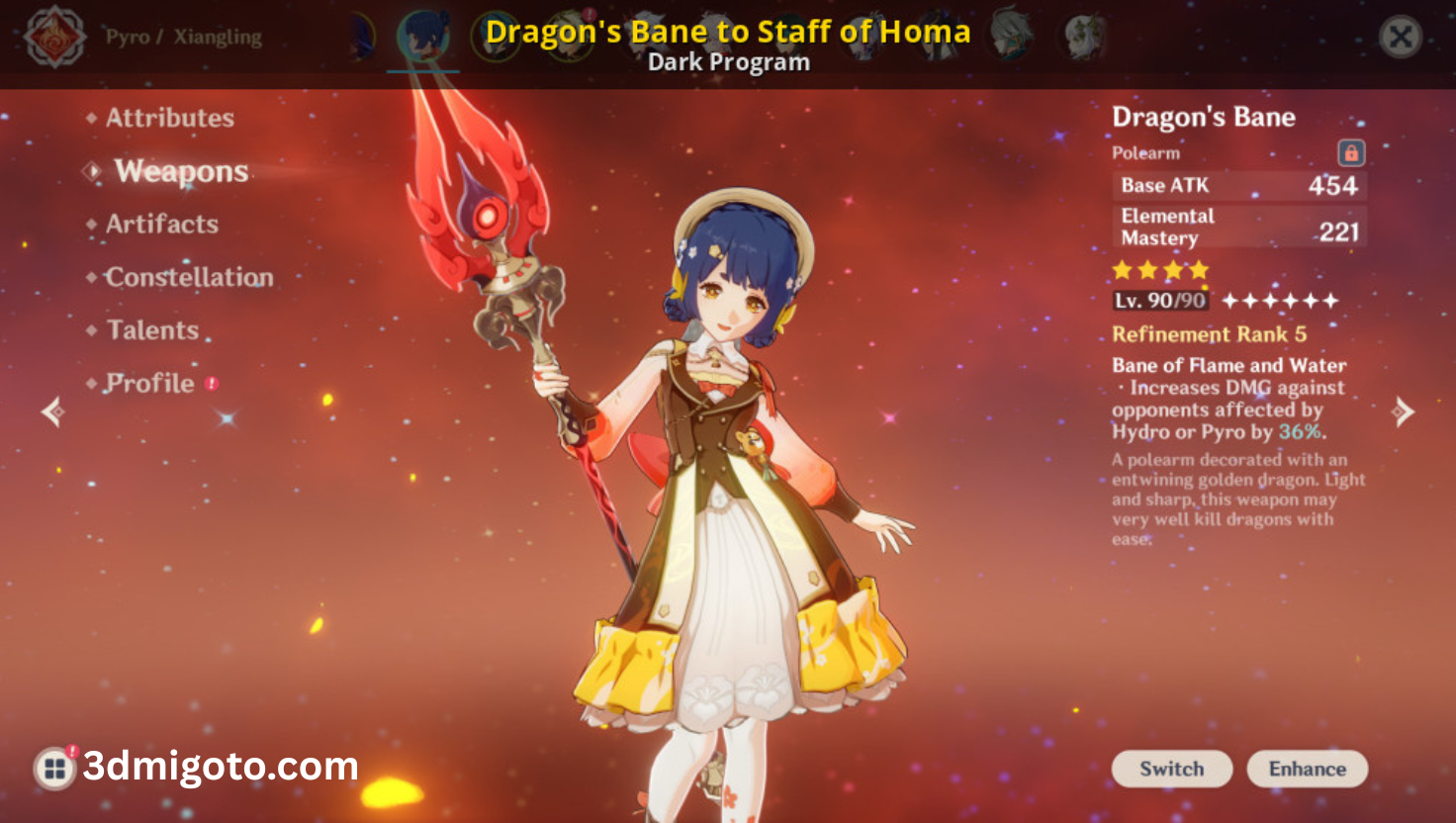Modding has become an essential part of enhancing gaming experiences, especially for visually-driven titles like Genshin Impact. Players increasingly seek ways to customize and improve the game’s aesthetics, and 3DMigoto stands out as one of the best tools for this purpose. This DirectX 11 modding tool allows users to inject custom models, textures, and shaders into the game, providing a deeper level of visual customization than ever before.
With 3DMigoto, Genshin Impact players can unlock new graphical possibilities, from upgraded textures to dynamic lighting effects. By offering extensive modding capabilities and improving visual appeal, 3DMigoto has become the go-to solution for players looking to elevate their gaming experience.
Capabilities of 3DMigoto
3DMigoto offers a wide range of modding capabilities, including the injection of custom textures, 3D models, and shaders. These features allow users to drastically improve the visual quality of their games, offering a higher degree of graphical flexibility. Whether enhancing lighting effects or replacing textures, 3DMigoto empowers players to customize the game’s visuals to their preferences.
Compatibility with Genshin Impact and Other DirectX 11 Games
3DMigoto is fully compatible with Genshin Impact and other games that run on DirectX 11. This broad compatibility makes it an essential tool for modders looking to enhance the graphical performance of their favorite games, particularly those that do not offer built-in modding support for visual changes.
The Power of Customization in Genshin Impact Modding
Enhancing Visual Appeal with 3DMigoto
3DMigoto offers Genshin Impact players the ability to transform the game’s visuals, enhancing everything from textures to lighting effects. This tool allows players to tweak or replace existing graphics, creating a more personalized and visually stunning experience. Whether it’s improving the clarity of environments or adjusting the atmosphere of different in-game locations, 3DMigoto provides endless possibilities for visual enhancements.
Custom Models and Textures for Unique Designs
One of 3DMigoto’s most powerful features is its ability to inject custom models and textures into Genshin Impact. This allows players to modify character appearances, change environmental assets, and customize object designs. Whether adjusting the look of your favorite characters or adding personalized environmental details, 3DMigoto helps bring your personal artistic vision to life, ensuring a one-of-a-kind gaming experience.
Shaders for Enhanced Graphics and New Visual Effects
By injecting advanced shaders, 3DMigoto can elevate the game’s lighting, shadows, and other graphical elements. These shaders not only boost the overall visual fidelity but also introduce entirely new effects that weren’t present in the base game. Improved reflections, ambient occlusion, and realistic lighting can all be achieved, creating a more immersive and dynamic visual experience in Genshin Impact.
User-Friendly Interface for All Skill Levels
3DMigoto offers a robust modding framework while maintaining a straightforward user experience. Beginners can quickly grasp the basics through intuitive setup processes, while advanced modders appreciate the tool’s flexibility and depth. Unlike many modding tools that require steep learning curves, 3DMigoto balances functionality with accessibility, making it a top choice for both newcomers and seasoned developers in the Genshin Impact modding scene.
Active Community Driving Constant Innovation
3DMigoto benefits from a thriving modding community that continuously shares new mods, detailed guides, and technical support. Enthusiasts and developers regularly contribute to forums, Discord servers, and dedicated websites, ensuring that help is always available. This strong community presence encourages collaboration and speeds up troubleshooting, making modding with 3DMigoto more approachable and efficient.
Seamless Compatibility with Existing Mods
3DMigoto integrates effortlessly with a wide range of Genshin Impact mods, allowing users to layer enhancements without conflicts. Whether applying custom character skins, reading environments, or tweaking visual effects, 3DMigoto ensures stable and smooth performance. This compatibility makes it a foundational tool in any Genshin Impact modding setup, supporting complex mod stacks and offering greater creative freedom.
Improved Aesthetic Appeal with 3DMigoto
3DMigoto significantly enhances the visual experience in Genshin Impact by enabling intricate graphical modifications. Users can implement high-quality textures, fine-tune environmental details, and introduce realistic lighting and shadow effects. These enhancements result in a more immersive and visually rich gameplay experience, transforming the game’s already stunning design into something uniquely personal and artistically refined.
Optimized Visual Mods for Smooth Performance
3DMigoto boosts graphics and maintains smooth, stable gameplay. Unlike many performance-heavy mods, it is optimized to inject shaders and textures efficiently, reducing lag and frame drops. Players enjoy enhanced visuals without compromising on performance, making it ideal for both high-end and mid-range systems.
Unlimited Customization in Genshin Impact
3DMigoto offers complete creative freedom, allowing users to alter almost every visual element of Genshin Impact. From custom character models to personalized texture packs, the tool supports a wide range of modding possibilities. This level of control empowers players to create a tailored gaming environment that reflects their unique style and preferences.
Installing 3DMigoto for Genshin Impact
Download the latest version of 3DMigoto from its official repository or trusted modding community sites. Extract the files into a separate folder outside the game directory. Copy the necessary DLL files and scripts into the Genshin Impact installation folder, where the game’s primary executable is located. This step allows 3DMigoto to intercept and modify DirectX 11 rendering instructions during gameplay.
Configuring 3DMigoto for First-Time Use
Customize the configuration files provided in the 3DMigoto package, typically named d3dx.ini. Set parameters like shader hunting, texture override paths, and hotkeys for toggling effects. Enable logging to troubleshoot and monitor shader behavior. Launch the game to verify that 3DMigoto is successfully injected; overlays or mod changes should confirm a successful setup. Backup original game files to prevent conflicts or unintended changes.
Finding Genshin Impact Mods Compatible with 3DMigoto
Explore reputable modding communities such as Nexus Mods, GameBanana, or dedicated Discord servers focused on Genshin Impact visual mods. Look for mods explicitly marked as 3DMigoto-compatible. These typically include custom character models, high-resolution textures, and shader replacements. Always read installation instructions and ensure compatibility with your game version to avoid errors.
Common Challenges When Using 3DMigoto for Genshin Impact Modding
Performance Drops After Injecting Mods
Modding Genshin Impact with high-resolution textures, custom shaders, or detailed 3D models can result in noticeable performance degradation. These enhancements often demand more GPU power, causing frame rate drops, input lag, or overheating, particularly on systems with integrated graphics or older hardware. Additionally, if multiple mods are injected simultaneously, resource allocation becomes strained, further reducing overall performance.
Shader Compilation Errors
3DMigoto relies on intercepting and modifying shader code in real time. If the modded shader is outdated, poorly coded, or incompatible with Genshin Impact’s latest rendering pipeline, you may encounter shader compilation failures. This often results in missing visual effects, flickering, or a complete failure to load the modded assets.
Game Crashes at Launch or During Gameplay
Crashes can occur when 3DMigoto interacts with protected game environments or anti-cheat systems. While Genshin Impact is an online game and not officially mod-friendly, many users work around this by running private versions or testing mods offline. Crashes can also be triggered by conflicts between multiple mods, improper file injection, or corrupted game assets.
Invisible Models or Missing Textures
Mods that aren’t adequately structured or referenced in 3DMigoto’s configuration may cause characters or environmental elements to appear invisible or without textures. This usually occurs due to wrong file paths, incorrect texture resolutions, or unsupported formats (.dds, .png, etc.). Another cause is improper layering in the game’s rendering order, which 3DMigoto fails to override without correct shader mapping.
Tool Not Working or No Effect in Game
Sometimes, even after correctly placing 3DMigoto files in the game directory, mods may not load at all. This is usually due to incorrect d3d11.dll injection, use of a wrong game executable, or missing dependencies like Visual C++ Redistributables.
Practical Troubleshooting Tips and Proven Solutions
Lower Mod Complexity for Better Performance
For smoother gameplay, use optimized or compressed versions of high-resolution mods. Tools like Ordenador or Texture Optimizer can reduce texture sizes without significant quality loss. In parallel, keep Genshin’s in-game graphics settings balanced, especially texture quality and post-processing effects.
Ensure Correct File Structure and Configuration
Check that modded files are located in the correct folders and match the directory paths specified in d3dx.ini (3DMigoto’s config file). File misplacement is one of the most common causes of mod failure. Always follow mod developer instructions for folder hierarchy and injection points.
Keep 3DMigoto Updated
Use the most recent version of 3DMigoto, as older releases may not support newer rendering techniques used in Genshin Impact updates. Updates often include bug fixes, compatibility improvements, and expanded shader handling.
Install Required Dependencies
Verify that you have installed Microsoft Visual C++ Redistributables (2015–2022), DirectX 11 runtime, and the latest GPU drivers. Missing dependencies can prevent 3DMigoto from injecting correctly or compiling shaders.
Use Community-Verified Mods
Download mods only from trusted platforms like Nexus Mods, GitHub, or 3DMigoto forums. These sources usually include pre-tested files and clear installation instructions. Avoid unverified mods that might contain outdated code or malware.
Disable Conflicting Software
Overlay tools like MSI Afterburner, ReShade, or specific antivirus programs can interfere with DirectX injection. Temporarily turning off these tools or adding 3DMigoto to their exclusion list can resolve many injection failures.
Leverage Community Forums and Discord Servers
Join the official 3DMigoto GitHub, relevant modding subreddits, or dedicated Discord servers. Community support is one of the 3DMigoto ecosystem’s most substantial assets. Experienced users often share ready-made configuration files, troubleshooting guides, and real-time support.
Conclusion
3DMigoto is a powerful and reliable modding tool for transforming Genshin Impact’s visual experience. It allows the injection of custom shaders, textures, and models, enabling players to personalize their game with enhanced aesthetics and deeper immersion. The tool’s compatibility with DirectX 11 and user-friendly configuration make it an accessible choice for both novice and experienced modders.
Offering strong community support, frequent updates, and performance-focused enhancements, 3DMigoto is the preferred choice for visual modding. For users seeking complete creative control over Genshin Impact’s look and feel, 3DMigoto delivers unmatched flexibility and customization potential.